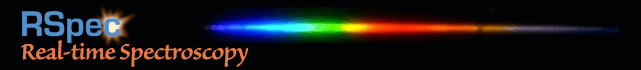"Absolutely the easiest way to get started in astronomical spectroscopy"
Even if you don’t yet have a grating or telescope, you can easily learn how to process spectra.
Over the past decade, we’ve helped a lot of newcomers get started in spectroscopy.
Here’s what works best:
- Download and install the 30-day free trial of the RSpec software using the link in the next section.
- Download and unzip the sample the workshop sample data files from this link. The Vega spectrum video here. (Be sure to use the “Average” checkbox in RSpec to stabilize it.)
- Watch this SAS/AAVSO RSpec workshop using this YouTube video: link. You can follow along step-by-step using the software and the sample data you downloaded.
- We also strongly encourage you to download and print out our short Getting Started manual. This indispensable guide explains the imaging and processing steps to capture spectra: link.
Download the RSpec software
RSpec runs on Windows XP and above. A few users have had problems with XP and Win 7, so we highly recommend Windows 10 or 11.
Use the link below to download a fully-enabled trial version that’s good for 30-days.
When you purchase the software, we’ll send you a key that will unlock this trial version, removing the 30-day limitation.
To request a download link for RSpec version 2.1.1.18, click here.
If you need more than thirty days to evaluate the software for purchase, let us know via our contact form (link). We may be able to send you an extension so you can continue using the trial version of the software for another month.
Purchasing an update
If the RSpec software tells you you need to purchase an update, you can do so at this link.
Earlier software versions
Need a previous version of the software? For a download link, please send us a note on our contact form: link.
Additional elements for advanced users
Dale Mais has contributed 20 new elements to our Element library. These elements are just those that are more common and generally easy to identify. The oddest one may be technetium (#43) because it has no stable isotopes. As a result, it is not found on earth (the longest-lived isotope is ~2 million years), yet it is very well observed in Carbon and S type stars which means it is being made and dredged up to surface.
There many types of stars with very peculiar abundances of some elements (such as Strontium stars or barium stars or cobalt stars.) There are some stars that have peculiar combinations of elements (chromium/europium, manganese/mercury, etc). Many of the others are easy to find so they were included.
To add these elements to RSpec, unzip to the Documents\RSpec\ElementsCustom folder. Download link.