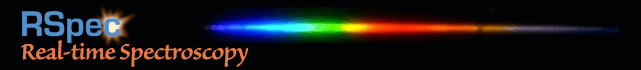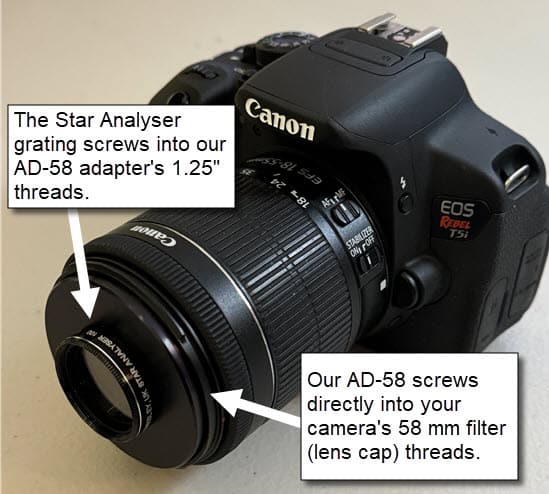Spectra captured with a DSLR are beautiful and scientific
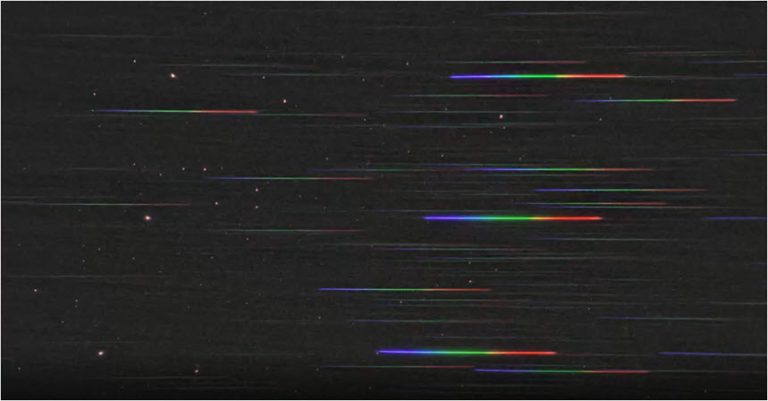
The three stars in Orion’s Belt and their spectra
Want to use a DSLR to capture spectra? It’s easy. You can use your DSLR standalone, or mounted on a telescope. Watch the video below for details:
This video explains two ways you can use a Star Analyser with a DSLR.
Is a DSLR good enough to capture astronomical spectra?
Yes, you can capture wonderful spectra with a DSLR!
Below is an example of a spectrum captured with just a DSLR. It’s a Wolf-Rayet star. Those broad peaks? They’re from the star’s photosphere fluorescing from the star’s strong UV light! The photosphere on a Wolf-Rayet star is a dense, high-velocity wind region surrounding the star.
Even with simple equipment, you can easily spot the Carbon peaks below because Doppler shift from the stellar winds has widened them. Learn more about Wolf-Rayet stars and this spectrum at this Wikipedia link.
A Wolf-Rayet star captured with a standalone DSLR. Credit: Janet Simpson: Canon 350D, EF 85mm, Star Analyser 100, and a mechanical tracking mount. 30-second exposure, F1.8, x 6 stacked, ISO 400
With a standalone DSLR, you can capture spectra like the one above. Our AD-58 adapter ($42) attaches a Star Analyser grating to your DSLR lens. (See photo below.)
This is called an “objective grating” configuration. It produces spectra that are two or three times better in resolution when compared to mounting your grating between a telescope and camera. But the camera’s small aperture limits the range of objects you can observe.
Also note that though it’s possible to capture spectra without a tracking mount, it can be quite challenging. We encourage you to use a tracking mount as discussed on AstroBackyard: link.
Use a Star Analyser as an "objective grating" on your DSLR
Using a standalone DSLR is an excellent way to get started if you don’t have a telescope. And it’s great for use in educational settings.
The image below shows our AD-58 adapter holding the Star Analyser.
The AD-58 adapter is made of black-anodized, light-weight aluminum. It screws into your DSLR lens cap/filter threads. Your grating then screws into the adapter. Use it with a Star Analyser or any filter grating (including nebula filters, etc.)
Your Star Analyser grating (or any 1.25″ filter) screws directly into the 1.25″ inner threads of the AD-58 as shown above.
• If your lens is between 35 and 100 mm: use a Star Analyser 200.
• If your lens is between 70 and 200 mm: use a Star Analyser 100.
You don’t even need a driven mount — although it’s a lot more challenging without one. For brighter objects, simply orient your grating so that the star-drift is perpendicular to the dispersion direction. For additional information on capturing spectra with a DSLR and tripod, see our PDF on drift spectra: link.
Specifications of the AD-58 adapter
The interior female threads on the adapter are 1-1/4″. You screw your Star Analyser threads into them.
The adapter’s outside male threads are 58 mm. They screw into the female lens cap threads on the front of a Canon DSLR lens.
If you’re using a Nikon or other camera that doesn’t have 58 mm lens cap threads, you’ll need a thread adapter as discussed here.
Use a DSLR on your telescope with our AD-T2 adapter
We also offer our AD-T2 adapter ($42). It enables you to mount a Star Analyser 100 into a 42 mm T-Ring that you already own. Refer to the photo below to see how it works. The total distance from the camera sensor to the grating when using our AD-T2 is about 60 mm.
On some camera/telescope combinations, our calculator page may show that your spectra can be improved by bringing the grating closer to the sensor. You can thread the Star Analyser onto the camera-side of the AD-T2. Then, if necessary, adding additional spacers (link) may improve results. See our calculator for more details: link.