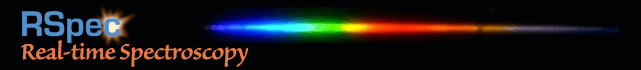Data Capture: RSpec accepts three input sources:
- Live video from your webcam or video camera
- Video recordings (“.avi” files)
- Still images automatically or manually loaded as your camera saves them (BMP, JPG, TIF, RAW DSLR, FITS)
RSpec works seamlessly with SharpCap and other camera control programs.
Simple Rotation: RSpec’s “Live Rotate” feature lets you capture your image at any angle and then display and process it horizontally. As you roll your mouse, the image rotates – in real-time!
Image Averaging: RSpec can average frames as they come from your camera or video file, dramatically increasing image quality and stability. Spectral features you never dreamed you could see real-time pop into view.
Background Subtraction: Enhance your spectra and see more details with RSpec’s background subtraction feature. With one click, RSpec will subtract rows that are adjacent to your spectrum, greatly reducing sky glow and camera glow.
Calibration: Converting from pixels to Angstroms used to be painful. Use the reference files that come with RSpec to calibrate your spectrum in just four clicks
Focusing Tool: Because a spectrum looks like a blurry smear, it’s almost impossible to use it to focus. However, the zero-order star image is sharp enough to see the results of small focus changes. So most amateur astronomers use the zero-order star image for focusing.
But, unfortunately, when the star is in focus, the spectrum is not. The spectrum requires a different focus setting than the star. You’ll get the best profiles possible by using RSpec’s Focusing Tool to focus on a feature in the spectrum profile graph itself rather than the zero-order star.
Importing and Exporting: RSpec can read and write your profile graphs to .dat and FITS 1D format for use in other programs, including Microsoft Excel.
You can also export profile images to the clipboard, or BMP/JPG image files and FITS 1D format for the BeSS and AAVSO databases.
Multi-Core Processor Support: The first time you run RSpec, you’ll be surprised at how much it can do while a video of your spectrum is playing: it rotates the image, displays it on a monitor, adjusts contrast (histogram stretch), subtracts background glow, calculates the profile, then displays the fully interactive profile graph. On a fairly modern computer, the program does all this and remains responsive to input as you zoom, pan, customize, and even view additional graphs like the focusing tool.
How does the program do so much? RSpec was designed from the ground up to use all of the cores on your CPU. RSpec uses a set of advanced, state-of-the-art libraries for the intense calculations necessary in spectroscopy. The program detects the type of processor you have and selects the optimal way to use the multiple cores that may be available. (Intel processors work best.)
This parallel processing by RSpec means that rather than loafing lazily along on one core (like it does when you’re word processing or reading email) your CPU uses multitasking to process your data in parallel. The result is that you have a program that is startling in its ability to go from raw data to a finished profile in real-time.
Presentation: Use RSpec’s powerful Appearance tools to customize your profile graph’s colors, lines, and layout or to add labels and call-outs.
Languages: You can customize RSpec for use in any language. The program comes with several different language files (including French, German, Spanish, Russian, Dutch, Czech, and Italian), with more being added regularly.
Videos: RSpec comes with a collection of tutials. that show you step-by-step how to use the software.
Support: We specialize in helping newcomers get started. And we love answering questions! Getting started in a new activity like this can be intimidating. But we assure you, it’s surprisingly easy, often with your current equipment or just a DSLR. If you have any questions, we hope you’ll contact us using our Contact form: link. Or type a message into the chat window at the bottom left of your screen. We’d love to chat.